Text Classification
Training a text classification model with AutoTrain is super-easy! Get your data ready in proper format and then with just a few clicks, your state-of-the-art model will be ready to be used in production.
Data Format
Let’s train a model for classifying the sentiment of a movie review. The data should be in the following CSV format:
review,sentiment
"this movie is great",positive
"this movie is bad",negative
.
.
.As you can see, we have two columns in the CSV file. One column is the text and the other
is the label. The label can be any string. In this example, we have two labels: positive
and negative. You can have as many labels as you want.
If your CSV is huge, you can divide it into multiple CSV files and upload them separately. Please make sure that the column names are the same in all CSV files.
One way to divide the CSV file using pandas is as follows:
import pandas as pd
# Set the chunk size
chunk_size = 1000
i = 1
# Open the CSV file and read it in chunks
for chunk in pd.read_csv('example.csv', chunksize=chunk_size):
# Save each chunk to a new file
chunk.to_csv(f'chunk_{i}.csv', index=False)
i += 1Once the data has been uploaded, you have to select the proper column mapping
Column Mapping
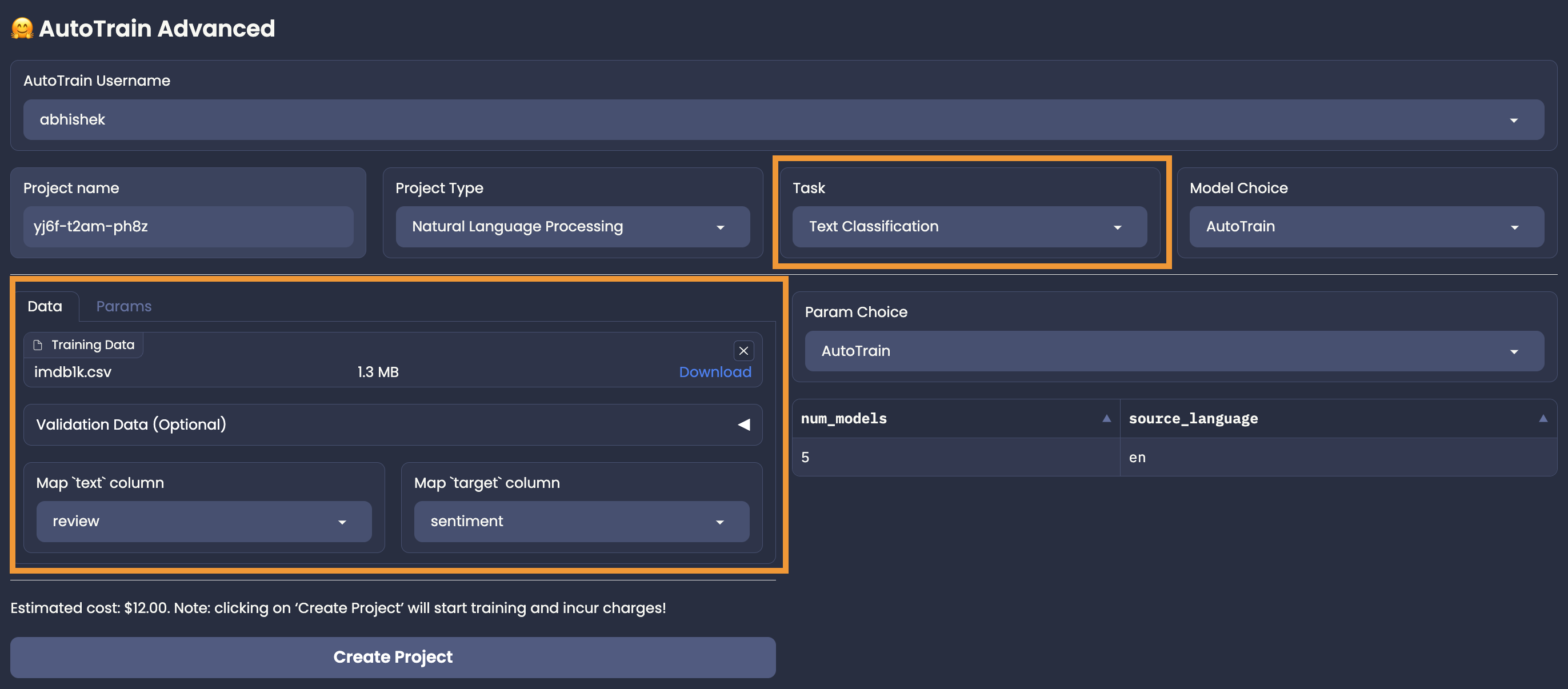
In our example, the text column is called review and the label column is called sentiment.
Thus, we have to select review for the text column and sentiment for the label column.
Please note that, if column mapping is not done correctly, the training will fail.
Training
Once you have uploaded the data, selected the column mapping, and set the hyperparameters (AutoTrain or Manual mode), you can add the jobs.
To start the training, click on the Start Training button.